Information
Just a little bit of important information regarding the documentation.
Developer Mode
Developer Mode is a useful utility tool offered by Discord. Some of Invite Tracker's features require Developer Mode. Developer Mode lets you acquire and copy IDs for things such as users and channels. To enable Developer Mode, follow the steps underneath.
Alternative tutorial on how to enable developer mode and find an ID
Enabling Developer Mode
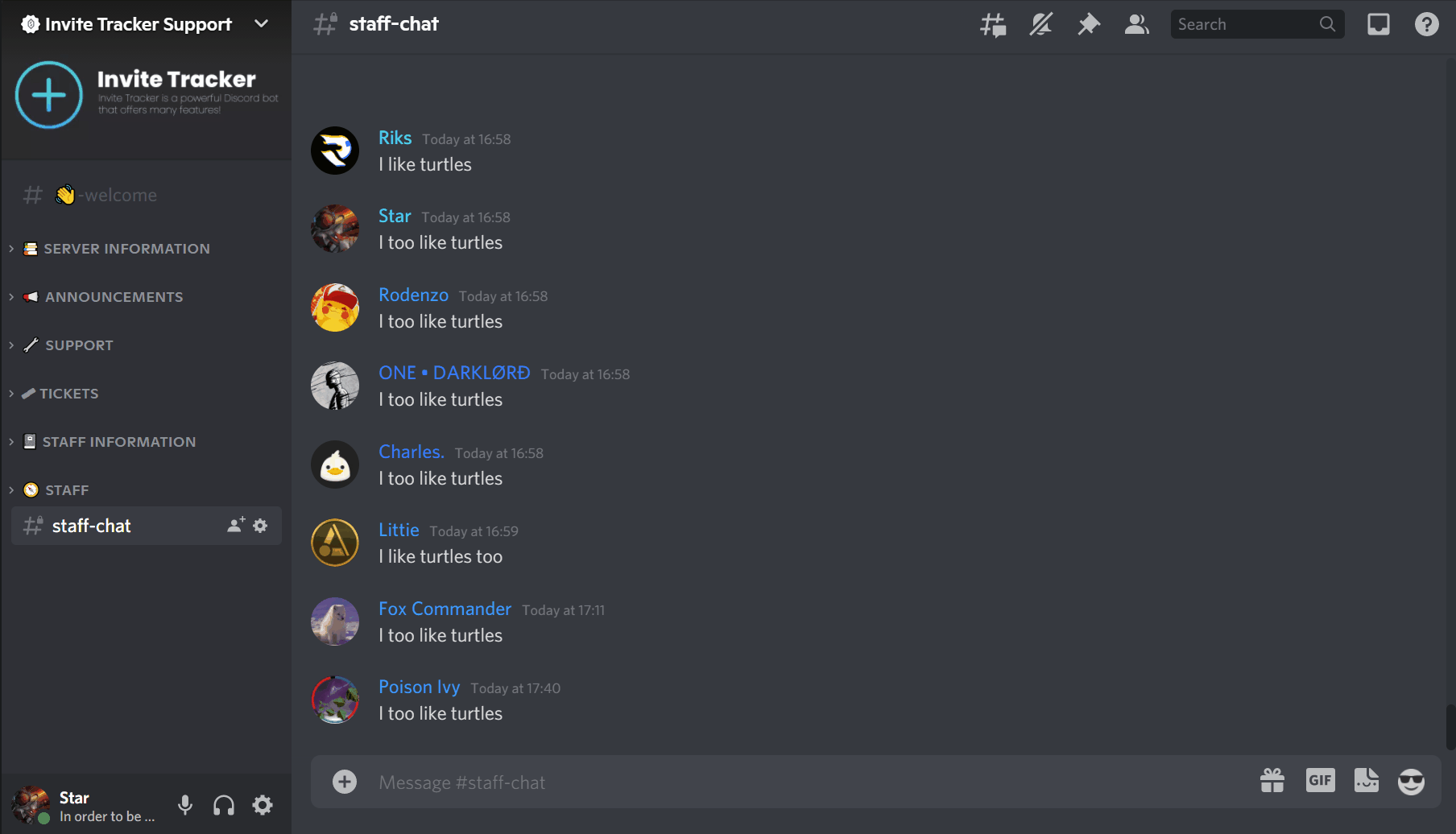
Copying IDs
IDs are special "codes" that are different for all users, channels, and messages. An ID of something is what most bots use to find and locate that specific user, message, channel, role, or server. Invite Tracker has a few features where IDs are necessary. If you want to know how to copy the different main ID types, please keep reading. Remember to have turned Developer Mode on, or else copying IDs will not be possible.
Copying a Channel ID
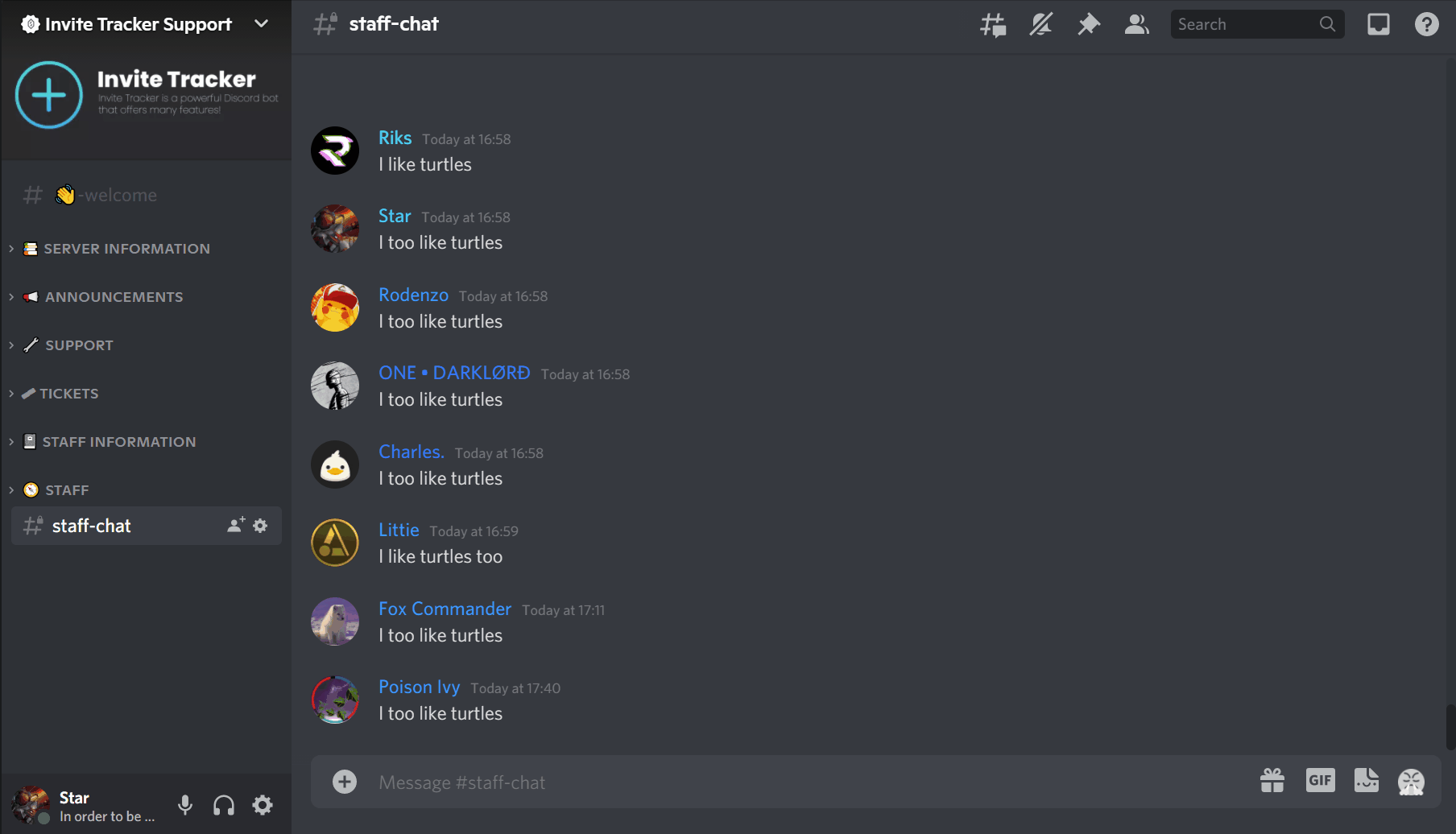
Copying a Message ID
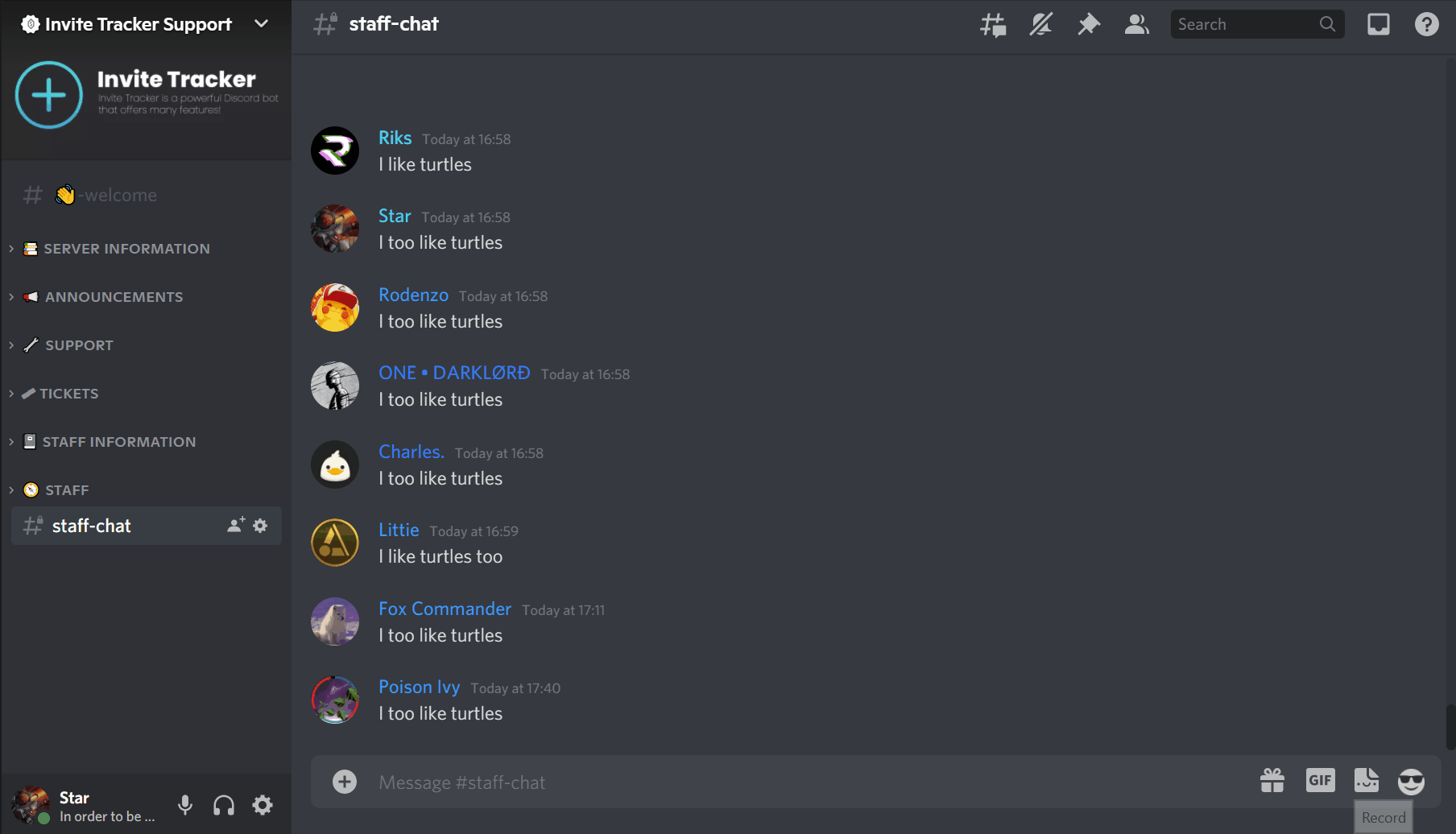
Copying a User ID
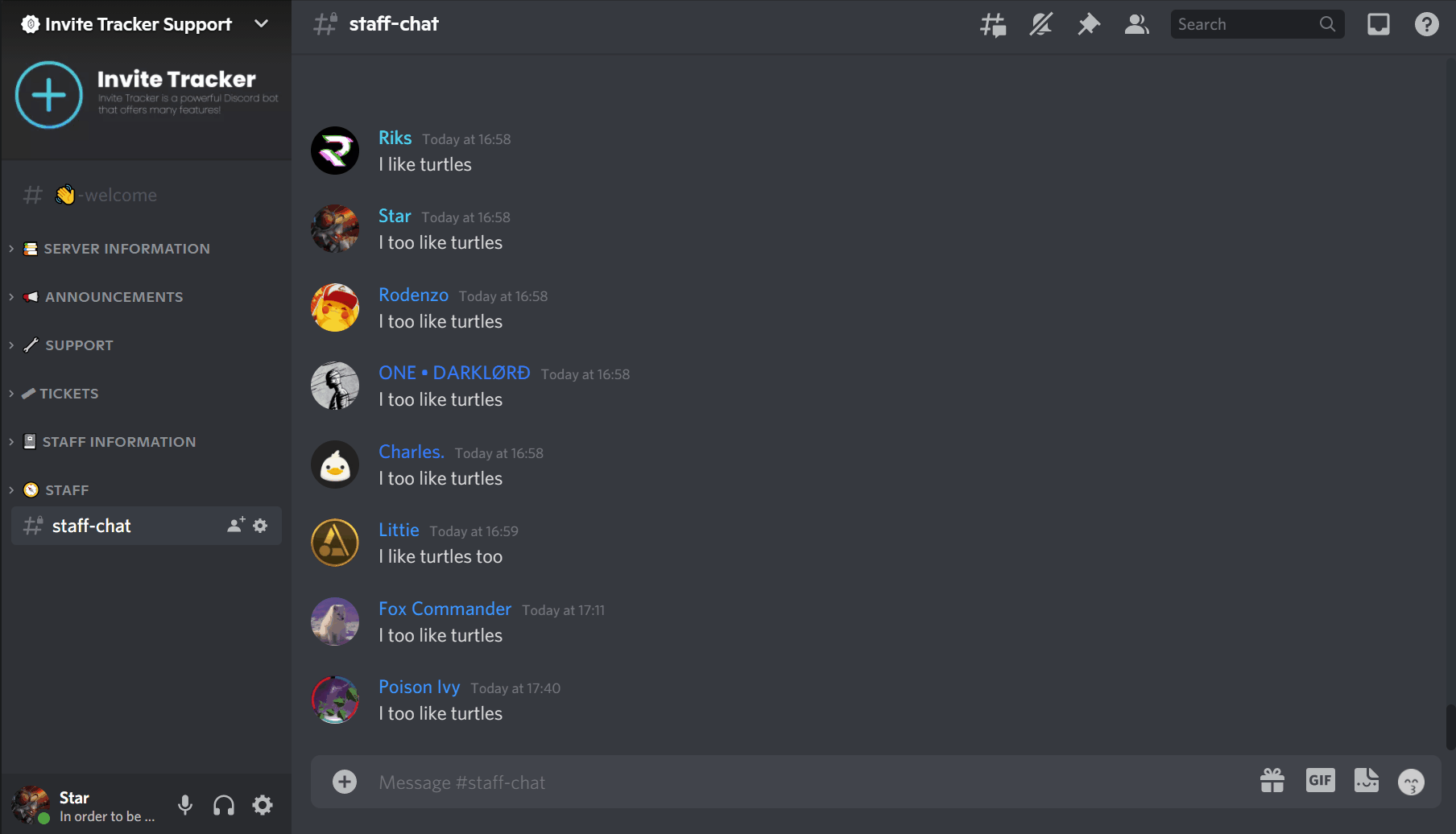
Syntax
Characters/Symbols
Throughout this documentation, we will use special characters to represent specific uses for a command. You may have noticed a few of these characters if you have previously used Invite Tracker's commands. This is the meaning behind each one.
< >- These arguments are required and have to be added. (Do not add the< >brackets)[ ]- These arguments are optional and may not be added. (Do not add the[ ]brackets)option1|option2- Select only one of the given options.- ⭐ - Features next to this icon are premium features.
Color Codes/Fonts
There are different colors and fonts that are used throughout this documentation, all of which mean different things. This is what all the different colors and fonts mean.
General
- Blue text is a clickable hyperlink.
- Italic text refers to a specific feature or plugin.
- Bold text refers to a specific option available within a feature in a plugin.
Hints
INFO
General information regarding a specific feature.
TIP
General hints, tips, and tricks regarding a specific feature.
WARNING
Information one should keep in mind when using a specific feature.
DANGER
Important warnings regarding potentially server-breaking features.
